SWITCHING TO
HUBSPOTSHOULDN'T
BE COMPLICATED
Elite HubSpot Implementation & Onboarding:
Because a Messy CRM Kills Revenue
HubSpot isn’t plug-and-play. Yeah, we wish it was too. A bad implementation means messy data, broken handoffs, and a team that still lives in spreadsheets. But with a proper set-up… You get clean attribution, smooth marketing-to-sales alignment, and an automated system that actually saves you time.
Raise your hand if any of these sound familiar:
- Your CRM is chaotic. Duplicate contacts, reports no one trusts, and bad lists.
- Sales and marketing are speaking different languages. MQLs go in, but SQLs? Nowhere to be found.
- Your automation is… questionable. Somehow, a lead from three years ago just got a “Nice to meet you!” email..
- Reporting is a nightmare. You spent hours building a dashboard, but your CEO still asks for metrics in a spreadsheet.
The Envy Way of HubSpot Implementation & Onboarding
A HubSpot setup that actually works isn’t just about checking a bunch of boxes in your settings. At Envy, our Elite HubSpot experts align your HubSpot with your growth goals, revenue teams, and existing tech stack. Here’s how we do it:
Business, systems, data, process design & plan
DNS domain integration, web tracking & form integration, account settings, user & team provisioning
email, landing page, initial campaign strategy & implementation, basic lead scoring configuration, marketing dashboard setup
lifecycle stages setup & automation, sales notification on form submission or returning visitor
admin training session, user training, implementation guide
Why Envy?
Except for the fact that we’re one of the very few Elite HubSpot Partners… A unique feature of our onboarding methodology: you get your own project dashboard where you can see at any point in time where you are compared to the plan
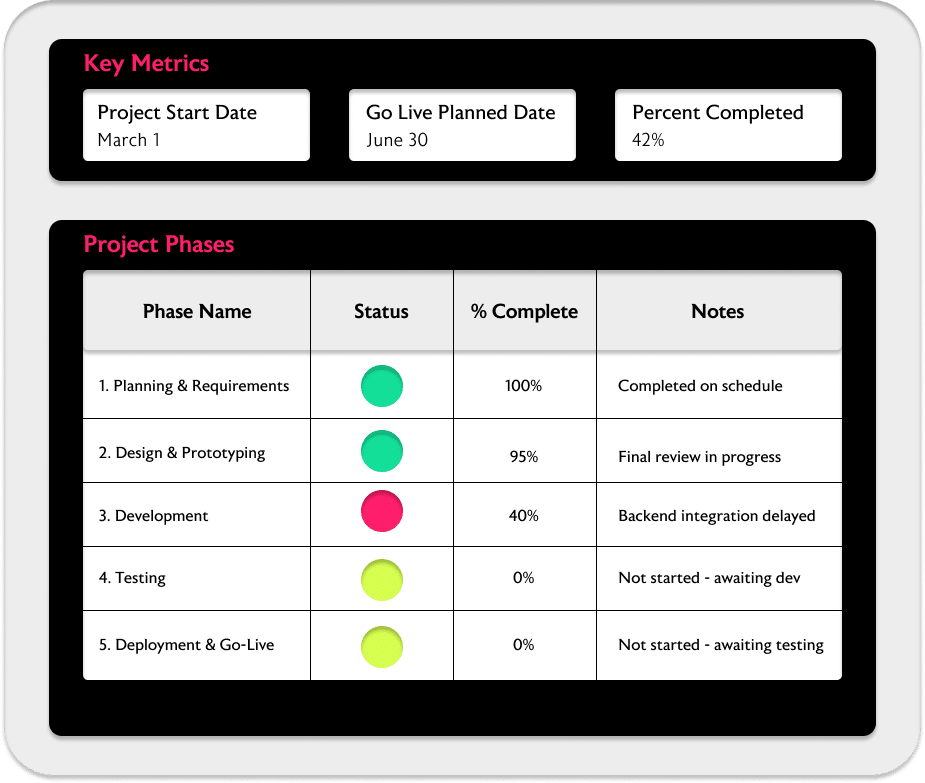
You Need an Onboarding Partner That Is Absolutely Obsessed With Ensuring That HubSpot:
- Will run your most critical business processes (think Marketing & Sales Data Ingestion, Lead to Deal Lifecycle Management, Account & Contact Scoring, etc)
- Replace other tools that you pay for separately today (bye bye chatbots and meeting scheduling)
- Become the primary tool in your Revenue team’s arsenal
- Clear ROI reporting and dashboards – transparent performance insights, so you know exactly what’s working
We’ve been helping B2B tech companies transition to HubSpot since 2014, and here’s what we’ve seen most often: most teams either don’t set it up right from the start or inherit a messy portal that no one wants to touch.
HubSpot is supposed to make marketing and sales easier, but when it’s not implemented properly, it does the exact opposite. Bad data, broken automation, missing leads—before you know it, your team is back to manually updating spreadsheets and guessing at attribution.
But it doesn’t have to be this way. Whether you’re setting up HubSpot for the first time, migrating from another platform, or trying to fix a messy system, a proper implementation ensures your CRM actually supports your revenue goals instead of slowing you down.
Client Flattery



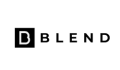

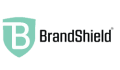






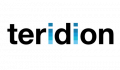
Everything You Need To Know Before Implementing HubSpot
It depends. If you’re just setting up a basic CRM + Marketing Hub, it can take 4-6 weeks. But if you’re migrating from Salesforce, syncing a dozen tools, and getting sales and marketing to play nice, expect 8-12 weeks.
Depends on how deep you go. A DIY setup might just cost you your sanity. Same for bad data and lost leads. Our plans with proper implementation, with full automation, integration, and a team that actually uses it start at $2,750, see our pricing.
- CRM Setup – Custom properties, pipelines, and automations
- Marketing Automation – Lead scoring, nurturing, attribution
- Sales Enablement – Email templates, sequences, reporting
- Integrations – Salesforce, LinkedIn Ads, Slack, you name it
- Training – So your team actually uses it
Sure, you can DIY. But unless you live and breathe RevOps, expect duplicate contacts, broken workflows, and sales still using spreadsheets. HubSpot is a revenue engine—not a tool you just “turn on.” An Elite HubSpot Partner (like us 😉) makes sure it actually drives growth.
- Importing bad data – Garbage in = garbage out
- Skipping lead handoff automation – Sales still complaining about MQLs? That’s why
- Ignoring integrations – HubSpot isn’t an island
- Forgetting training – If your team doesn’t know how to use it, you just bought a very expensive spreadsheet
Rule #1: Don’t just hit “export/import.” That’s how you end up with 3,000 duplicate contacts and lost deals.
A proper migration includes:
- Data cleanup first – Fix duplicates, map properties
- Field mapping – Ensure Salesforce data lands in the right HubSpot properties
- Workflow rebuilding – Because Salesforce logic ≠ HubSpot logic
- Testing before going live – Unless you like surprises
- Lead routing – Who gets what, when, and how fast
- Lifecycle stages – No more “What’s an MQL again?”
- Automated handoffs – Leads move seamlessly, not manually
- Custom dashboards – So the CEO stops asking for spreadsheets
- CRM – If you’re using Salesforce, make sure it’s talking to HubSpot
- Ad platforms – LinkedIn, Google, Meta for audience targeting
- Enrichment tools – Clearbit, ZoomInfo for better lead data
- Sales enablement – Outreach, Salesloft, Slack for internal workflows
- Custom properties – Track what actually matters
- Deal stages – Based on your sales process, not HubSpot’s defaults
- Automations – So your team spends less time on admin, more time closing
Easy, make it useful:
- Pre-filled contact records (goodbye, manual data entry)
- Automated follow-ups (no more “I forgot to email them”)
- Real-time notifications when leads are hot (instead of cold)
